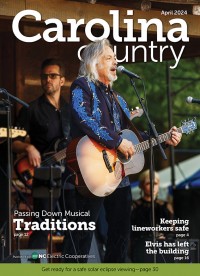Cyber security
What you can do to protect your computer and your privacy

Hackers and new computer viruses seem to be in the news more frequently, along with regular warnings to update your virus protection and protect your privacy. The task of keeping your computer safe can seem overwhelming. So, what can you do to safeguard access to your computer and to protect yourself and your family from cyber intrusion?
Know the terminology
The first step is to recognize the risks and become familiar with some terminology. Hackers, attackers or intruders are terms applied to the people who seek to exploit weaknesses in software and computer systems for their own gain. Their actions can range from mischief (creating a virus with no intentionally negative impact) to malicious (stealing or altering information).
Malicious code includes code such as viruses, worms and Trojan horses. Although some people use these terms interchangeably, they have unique characteristics:
- Viruses — This type of malicious code requires you to actually do something before it infects your computer. This action could be opening an e-mail attachment or going to a particular Web page.
- Worms — Worms propagate without you doing anything. They typically start by exploiting a software vulnerability (a flaw that allows the software's intended security policy to be violated). Then once the victim computer has been infected, the worm will attempt to find and infect other computers. Similar to viruses, worms can propagate via e-mail, websites or network-based software. The automated self-propagation of worms distinguishes them from viruses.
- Trojan horses — A Trojan horse program is software that claims to do one thing while, in fact, doing something different behind the scenes. For example, a program that claims it will speed up your computer may actually be sending your confidential information to an intruder.
- Spyware — This sneaky software rides its way onto computers when you download screensavers, games, music and other applications. Spyware sends information about what you're doing on the Internet to a third-party, usually to target you with pop-up ads.
Minimize access to your information
As long as you have a computer and connect it to a network or the Internet, you are vulnerable to someone or something else remotely accessing or corrupting your information. Here are some tips to make it more difficult for someone to do this:
- Lock or log-off your computer when you are away from it. This prevents another person from then sitting down at your computer and accessing all of your information.
- To be really secure, disconnect your computer from the Internet when you aren't using it. The likelihood that attackers or viruses scanning the network for available computers will target your computer becomes much higher if your computer is always connected.
- Evaluate your security settings. Many, but not all Internet providers offer free security software. If you don't receive free software, you should consider buying a commercial product that includes virus scan, firewall and pop-up blockers. You should also be aware of your Internet cookies setting. Cookies are short pieces of data used by Web servers to identify users. Some cookies are useful for storing images and data from websites that you frequent, but others are malicious and collect information about you. You'll have to decide how much risk from cookies you can accept.
- Browsers enable you to block pop-up ads. You can also install anti-spyware to block them.
- Look for signals that you are using a secure web page. A secure site encrypts or scrambles personal information so it cannot be easily intercepted. Signals include a screen notice that says you are on a secure site, a closed lock or unbroken key in the bottom corner of your screen, or having the first letters of the Internet address you are viewing change from "http" to "https."
-
Share this story: