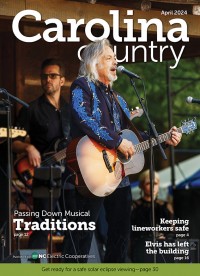DIY budgeting
Tracking expenses on a spreadsheet gives you financial insight and control
By Allison GoldbergKeeping a budget can help you gain control over your finances and achieve your financial goals. Luckily, making a budget requires only a few tools and some gathered information.
What you will need
To create your budget, first track your expenses for an entire month. You can use a check register, a small notebook, a list in your smartphone or a spreadsheet program, like Microsoft Excel. Or, use one of the many budgeting software or website options, some of which are available at low or no cost. You will also need your monthly net income.
Record your expenses
For an entire month, track every penny you spend by capturing four details for each expense: date, amount spent, where you spent and why. Try to enter your expenses daily.
At the end of the month, add all of your expenses to learn what you're spending and why. Then, according to your personal priorities, sort each expense into these categories, and add any subcategories that also apply:
Necessities – including housing, utilities, insurance, transportation and groceries
Priorities – including loan repayment, credit card payment, retirement savings, long-term savings or short-term savings for things like your child's education or replacing a car
Discretionary spending – including gym memberships, vacations, clothing, hobbies, entertainment, mobile phone or home improvements
Creating your budget
Now, you're ready to make your budget. Though there are many useful, ready-made budget spreadsheets online (search "budget spreadsheet"), it's easy to create a budget spreadsheet yourself. Use the basic information you've already collected.
Create three columns: one to label expenses by category, one to estimate total monthly expenses and one to enter actual total monthly expenses as you spend. It may help to keep your itemized expenses sorted by the necessity, priority and discretionary spending categories.
As you spend, enter each expense into the appropriate item line on the spreadsheet. You might want to include due dates of recurring bills in the cells to the right to help you plan.
If you incur an unexpected expense mid-month, add a line in the appropriate category and rebalance your estimates. However, it's best to budget an estimated amount for unexpected expenses every month.
If you overspend, subtract the amount you overspent from the next month's available funds. If the overage is big, you can spread it over a few months. This will ensure you don't incur long-term debt due to an unexpected expense or other cost in a given month.
Shortcuts and motivators
Here are two shortcuts for spreadsheet budgets:
Copy and paste your budget from one month to the next to save time, then update as needed.
Use the tab function at the lower left of the spreadsheet to keep a year's worth of budgets in the same file.
Each month, consider what you've learned about your needs and habits — and plan for upcoming expenses, like taxes and holiday trips. Try leaving yourself encouraging notes, like "Eating at home means a better vacation!" Seeing cheerful reminders can help you spend wisely.
About the Author
Allison Goldberg writes and edits materials for the National Rural Electric Cooperative Association, based in Arlington, Va.-
Share this story: