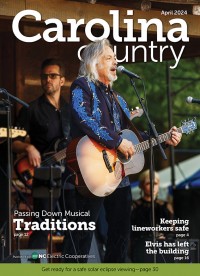Keeping your data private
Ways to protect your personal information online and offline
By Allison GoldbergKeeping your personal information secure online might seem like a difficult task, thanks in part to nearly constant news of breaches and hacks. Fortunately, you can increase your online security and decrease chances that a malicious hacker will steal your private data.
Be skeptical
Bring the same skepticism you’d bring in the brick-and-mortar world to your experiences online.
- You wouldn’t provide your credit card number, Social Security number and mother’s maiden name to a stranger on the street. Don’t do it online. Only provide it to trusted sources on secure sites. Look for “https” or a padlock symbol in the address bar.
- If you receive an e-mail purporting to be from a known entity, like your bank or credit card, asking you to click through to log into your account, instead go directly to the site by typing the URL into the address bar. You can also call the number on your card or on the official website to inquire about the e-mail.
- Use a credit card with consumer protections to shop online instead of your debit card, which would give a thief direct access to your checking or savings account. Try to use only one card for all your online purchases to further reduce risk exposure.
Don’t overshare
Social media can be a fun way to share our lives, yet some things people happily post publicly on social media can compromise safety online and offline.
- If you want to share your birthday online, consider not sharing the year.
- Your mother’s maiden name and your favorite sports teams can be used to answer security challenge questions to access various accounts. It may not be overly difficult for someone to get this info. So consider picking non-factual responses to use consistently in response to questions. For example, for “Favorite pet?” an answer could be “Abraham Lincoln.”
- Consider not using your full legal name on public social media accounts.
Arm yourself
It will be more difficult to keep your information secure online if your computer, tablet, smartphone, browser and home network are vulnerable.
- Secure your wireless network — and all your devices — with strong passcodes that use a mix of uppercase and lowercase letters, numbers and symbols. Some security experts suggest creating a sentence with personal meaning from which you can create an acronym. Change your passwords at least once every six months.
- Only use public wireless networks that are secure. If you must use an unsecured network, do not conduct financial transactions.
- Make sure your operating system and browsers run with the latest updates and security patches. Use security software on your computers and run regular scans.
- To keep digital documents safe, encrypt your computer, your tablet and even your phone. Or keep sensitive documents, like medical records and tax returns, on an external hard drive that isn’t connected to the Internet.
- Keep information safe offline, too. Securely shred any bills, financial statements, prescription labels, health information, receipts and similar documents.
- Consider opting out of pre-approved credit offers that could allow someone to apply for credit in your name. Go to optoutprescreen.com and follow instructions or call 888-567-8688 (888-5-OPTOUT).
About the Author
Allison Goldberg writes and edits materials for the National Rural Electric Cooperative Association.-
Share this story: