Help NC Track Broadband Coverage
A state resource aims to identify rural broadband need
A new website allows North Carolinians to report their broadband coverage in an effort to identify pockets of unserved and underserved areas around the state. The tool was developed by the North Carolina Department of Information Technology’s Broadband Infrastructure Office as a way to gather address-specific data beyond what is collected by the Federal Communications Commission.
“The speed reporting tool and map are long-term initiatives,” said Wes King, director of communications for the Broadband Infrastructure Office. “As we continue to compile this data, we will see a better picture of the landscape of high-speed broadband availability throughout the state, identify gaps and work with state and local leaders to close those gaps.”
North Carolina’s electric cooperatives see high-speed connectivity as a necessity for utility operations, as well as for consumers to take advantage of energy technology. Benefits to communities span education, medical and economic development opportunities.
“Electric co-ops have made rural access to high-speed broadband a top priority with our elected officials. We appreciate the state taking this step to get accurate data from rural residents who would most benefit from better coverage,” said Jay Rouse, director of Government Affairs for North Carolina’s Electric Cooperatives. “If you have inadequate internet service or no service available to your home, this is your chance to make it known.”
To report your broadband access:
Visit NCbroadband.gov/map and click “Add Your Information."
If you DO NOT have access to high‑speed internet service:
- Enter your email address and physical address and click “Submit your Information” (if home internet is not available, users can access the site from a public library, work computer or smartphone).
If you DO have access to high-speed internet service:
- Enter your email address and check “I have internet service.”
- Two new fields will appear. One asks the speed you pay for (usually available on your internet service provider’s bill). The second asks for the result from a speed test.
- Click “Perform Speed Test.”
- A new window will open in your browser to test your connection speed. Click “Go” to start the test. The test may take a minute or two to run.
- Once the test is complete, make a note of the “Download” speed. Return to the “Submit Your Information” page and enter this number in the download speed field.
- Enter your physical address and click “Submit your Information.”
-
Electric cooperatives fight for broadband access for local communities
-
Share this story:

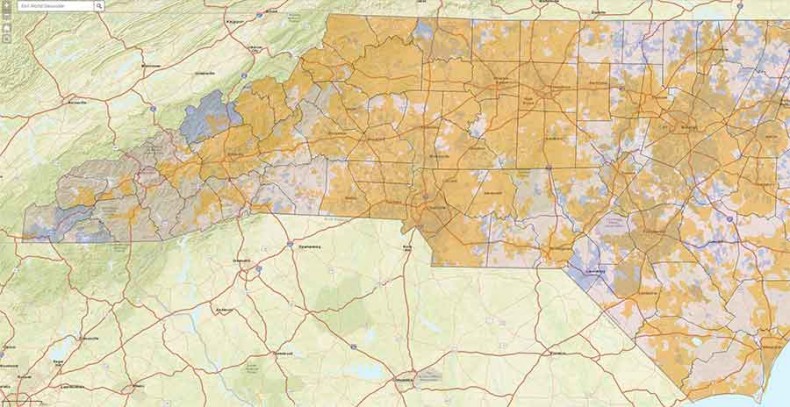




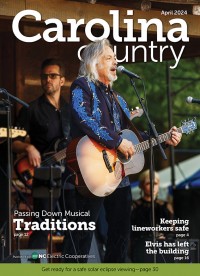
Comments (1)
Mike Kemper |
September 04, 2017 |
reply