How to Get the Perfect Shot with Your Smartphone
The best camera is the one you have with you
By Mark Hirsch
There is a saying, “the best camera is the one you have with you.” In this age of digital technology, that camera is most often a smartphone.
As a professional photographer, all of my corporate, commercial and editorial photography work is produced using a Canon 5D Mark III camera, but my favorite camera is the one in my iPhone 6. I am most well-known for the images in my coffee table book, “That Tree.” All of those images were produced using the even less sophisticated camera in my iPhone 4S.
It is important to understand that it’s not about the camera. It’s about the eyes and the mind behind the camera. It’s about our ability to translate the world around us into a creative photographic record that reflects our personal interpretation of that world. Mastering the operation of our cameras so we can make pictures that represent our own vision is what sets us apart as individual photographers.
Here are some tips that I hope will guide you and help you get the most out of your smartphone camera.
Read the manual.
The iPhone operates differently than an Android phone and each brand has its own unique functionality. Learn the key features for your camera — read your manual.
Manually set the focus and exposure.
The camera in your smartphone is always in auto mode. It has no idea what is most important when you point it at a scene to make a picture. Are you photographing a person in a scene or are you photographing a flower in the foreground? The smartphone camera is not that smart and has no idea. You need to tell it by touching your finger on the subject of your picture on the screen so the camera will focus on it and also set the exposure based on that point of interest.
Manually change the exposure.
When viewing a scene and making a picture, your smartphone will display the photo as it will appear. If the scene looks too dark or too bright, you can change it by touching your screen and sliding your finger up or down to alter the exposure.
Deactivate the digital zoom on your smartphone.
Digital zoom reduces your smartphone camera’s resolution. Get closer or move farther away to alter your composition and if you want to zoom on the image, crop it on your computer for better image quality. Consider using lens attachments like OOWA, Olloclip and Moment lenses to zoom in when making pictures without reducing the resolution of your smartphone. (Learn about lens attachments and other add-ons and apps for smartphone photography)
Try using your volume button as the shutter release.
Your movement when making a picture often causes images to be out of focus. Touching your screen requires holding the phone with only one hand, making you less stable, causing out-of-focus pictures. Using the volume button will help you be steadier when making a picture. When possible, also take more than one photo so you have more options to pick from.
About the Author
Mark Hirsch is a Wisconsin-based editorial and corporate photographer, artist, author of the book “That Tree," and a public speaker. Contact Mark.-
More from our series on Smartphone Photography
-
Share this story:











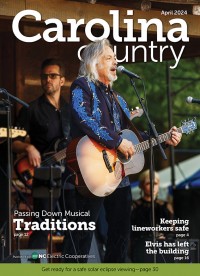
Comments (3)
Wendy Perry |
December 31, 2017 |
reply
RobertH. Snead |
January 13, 2022 |
reply
Ellie |
January 13, 2022 |
reply