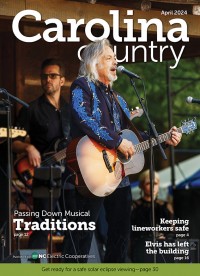Stay Cyber Safe in Public Areas

October is National Cyber Security Awareness Month, although it takes a year-round effort to stay cyber safe. When accessing public networks at places like restaurants, airports and libraries, keep these 10 tips in mind:
- Before you connect to any public wireless hotspot, be sure to confirm the name of the network and exact login procedures with appropriate staff to ensure that the network is legitimate.
- Avoid conducting sensitive activities, such as online shopping, banking or other sensitive work, using a public wireless network.
- Whether in a public place or at home, only use sites that begin with https:// (instead of http://) when online shopping or banking — this indicates that whatever information sent between the user and the website is encrypted, or more difficult for cyber criminals to read.
- Get into the habit of locking your device when you are not using it. Even if you only step away for a few minutes, that is enough time for someone to steal or destroy your information.
- Use strong PINs and passwords.
- Use caution when downloading or clicking on any unknown links. Delete emails that are suspicious or are from unknown sources.
- Disable remote connectivity and Bluetooth on your devices when in public areas so that you only connect to wireless and Bluetooth networks when you want to.
- Using the mobile network connection on your phone is generally more secure than using a public wireless network.
- To prevent theft and unauthorized access or loss of sensitive information, never leave your mobile devices, including any USB or external storage devices, unattended in a public place.
- In public places (including hotel rooms), charge devices using only a plug-to-outlet charger. USB chargers in public areas can be hacked to access data on your device.
— U.S. Department of Homeland Security
-
Keeping yourself cyber safe
-
Share this story: