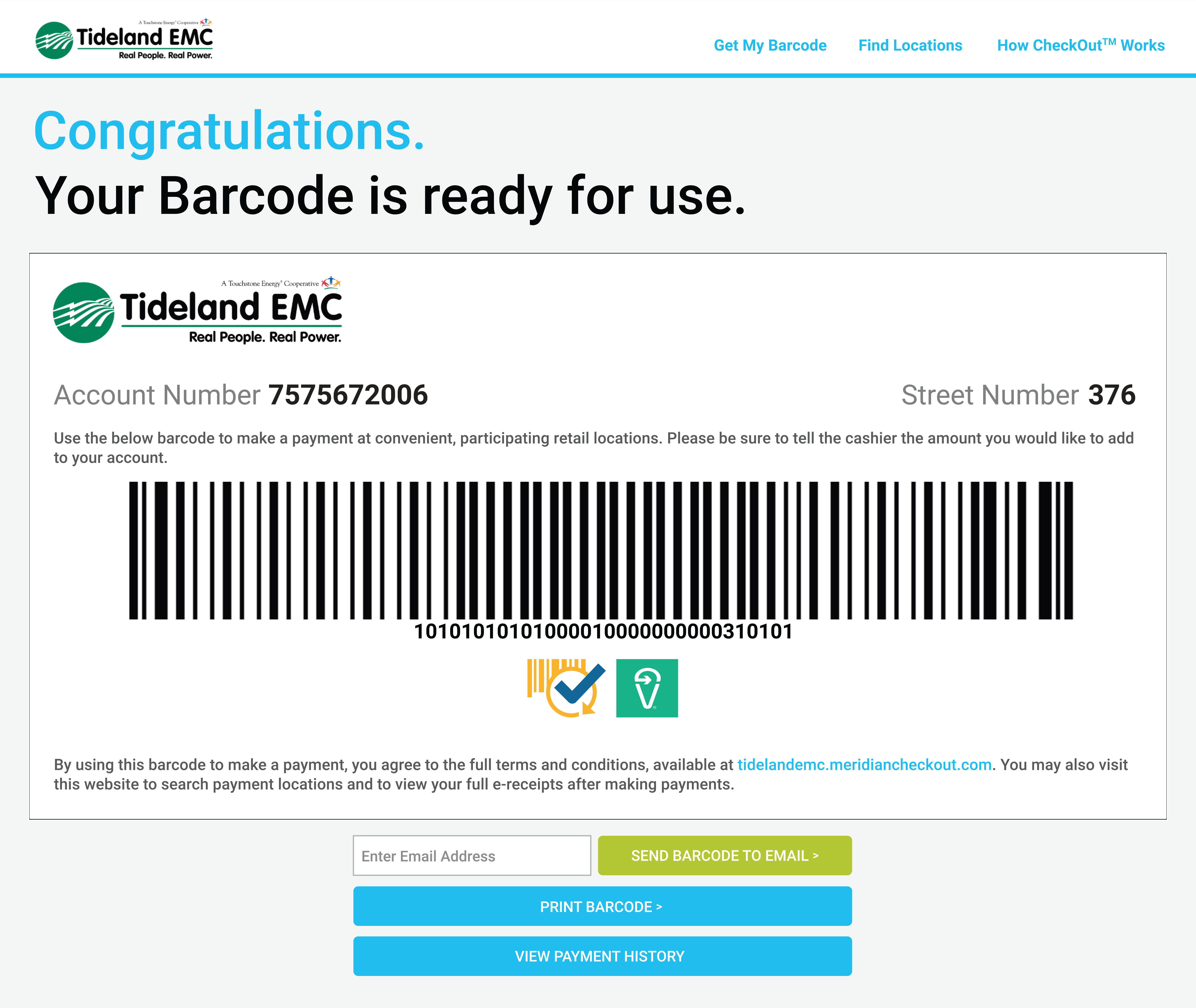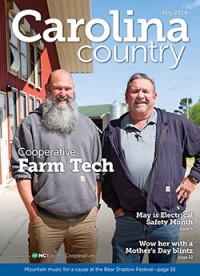Tideland EMC members now have a new remote payment option providing immediate credit to your account without the payment posting delays or exhorbitant fees associated with other third-party providers. To provide this convenient service, we have partnered with the CheckOut payment network.
To begin the process, visit tidelandemc.com and go to the CheckOut landing page where you will enter your Tideland account number and click “Find Your Account.”
The next screen will populate a street number associated with the service address to ensure you’ve entered the correct account number. After verifying, click “Get Your Barcode.”
The next screen will display the barcode unique to your account (see image).
If you have more than one Tideland EMC account, you will need to retrieve the unique barcode for each individual account.
You will have the option to “Print Barcode” which you will present to the retail location to process your payment. You can also use a screenshot saved to your mobile device.
Use CheckOut’s “Find Locations” link to find a payment location near you. Members are not locked into a specific geographical area in which they can make payments with this system, which is convenient for those with second homes and traveling outside the area.
CheckOut does not have the ability to display your Tideland account balance. If you do not have your bill handy, you can utilize Tideland’s member portal, mobile app, or call our office for balance information.
Please note that a $1.50 service fee is collected with each payment you make utilizing the CheckOut network.
After successful payment, you may retrieve your full detailed E-Receipt at tidelandemc.meridiancheckout.com after entering your account number.